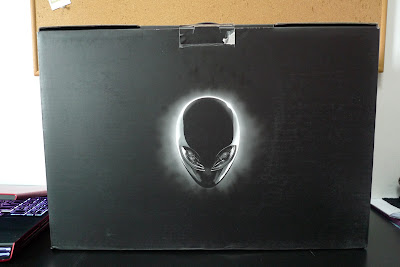I've moved all my posts and stuff to http://furryfish.me
Drop by and take a look around! My interests are varied, so I'm pretty sure you'll find something you like.
I'll still be leaving this site here in its full glory because I'm sentimental, but I won't be updating here any more (unless I one day have a very good reason to move back)
gamer, streamer, amateur photographer, traveller, girl & drinker of tea. this blog is about my life, and my many interests. i'm pretty sure something will interest you, so... stay a while!
Thursday, June 20, 2013
Wednesday, June 12, 2013
Alienware 18 - Unboxing and first impressions
I just picked up the new Alienware 18 today. It is a pre production unit, and I'll be testing it out for a couple of days or so.
Already I've installed the games I'm currently playing, and some other essential programs.
BUT, let's start with the unboxing...
Here is the beauty in the box. The weight is not funny to lug around by public transport, but if I managed, you'll be just fine.
I do suggest getting a really good carrying bag for this fella though. Something that will distribute the weight on both shoulders.
I like my equipment sturdy and knock-around-able, and this laptop definitely feels like it can take some of my abuse. It's not recommended that you abuse it though!
The box is well padded, and the compartment on the left contains the power adaptor.
First look at the laptop and all I could say was "wah...." I was so busy ogling at it that I almost forgot to touch it.
The laptop is now made of magnesium alloy, and the LCD is housed in an anodized aluminum shell, which promises to be lighter and hardier than its predecessors.
Speaking of adaptors, here's a comparison picture for you. The m17x adapter on the left and the Alienware 18 on the right.
For the long time followers of Alienware, the Alienware 18's power adapter size is closer to their original range of Area 51 laptops.
Another change I discovered is that the power plugs into the left hand side of the laptop. Good for people dealing with shallow table spaces, because now you can push it right back to the wall.
Here's another comparison pic between the m17x (left) and the Alienware 18 (right)
the look is definitely sleeker, and reminds me of my Area 51 m9750.
Here's a comparison of the thickness of the laptops. m17x on the left.
I also definitely liked that they changed the angle of the front edge, even though some people might complain that the edge now digs into their wrists. It's fine for me because there's a large area to rest on to type.
And a final pic with both laptops on, open and side by side.
The Alienware 18 really makes the m17x look tiny!
***
This is just an initial impressions post about the laptop, I haven't tested the performance yet, but will be doing so as soon as I sign off here...
I CAN'T WAIT!!!
Here is the beauty in the box. The weight is not funny to lug around by public transport, but if I managed, you'll be just fine.
I do suggest getting a really good carrying bag for this fella though. Something that will distribute the weight on both shoulders.
I like my equipment sturdy and knock-around-able, and this laptop definitely feels like it can take some of my abuse. It's not recommended that you abuse it though!
The box is well padded, and the compartment on the left contains the power adaptor.
First look at the laptop and all I could say was "wah...." I was so busy ogling at it that I almost forgot to touch it.
The laptop is now made of magnesium alloy, and the LCD is housed in an anodized aluminum shell, which promises to be lighter and hardier than its predecessors.
Speaking of adaptors, here's a comparison picture for you. The m17x adapter on the left and the Alienware 18 on the right.
For the long time followers of Alienware, the Alienware 18's power adapter size is closer to their original range of Area 51 laptops.
Another change I discovered is that the power plugs into the left hand side of the laptop. Good for people dealing with shallow table spaces, because now you can push it right back to the wall.
Here's another comparison pic between the m17x (left) and the Alienware 18 (right)
the look is definitely sleeker, and reminds me of my Area 51 m9750.
Here's a comparison of the thickness of the laptops. m17x on the left.
I also definitely liked that they changed the angle of the front edge, even though some people might complain that the edge now digs into their wrists. It's fine for me because there's a large area to rest on to type.
And a final pic with both laptops on, open and side by side.
The Alienware 18 really makes the m17x look tiny!
***
This is just an initial impressions post about the laptop, I haven't tested the performance yet, but will be doing so as soon as I sign off here...
I CAN'T WAIT!!!
Monday, June 10, 2013
Spring/summer make up - the I'm not wearing any make up look.
I know that half of you will probably not be interested in what I'm going to write about today... Because it's for girls!
BUT maybe some of you guys might be curious about what we do in the dressing room...
BUT maybe some of you guys might be curious about what we do in the dressing room...
I just want to share my new make up regimen for the spring /summer. It's a clean, natural look which doesn't compromise on the protection.
I was inspired to come up with this look because of my recent trip to Boracay. I got a nice healthy tan which I want to show off, not hide. I'm glad I used plenty of sunscreen on my face there, so I didn't peel much and my colour is even, which helps create the effect of having a clear, glowing complexion.
If you're not interested in a play by play, here's the long and short of it :
TLDR
Make up base : Stila one step correcteur
Tinted Moisturiser : Laura Mercier original SPF 20 in Porcelain
Powder : Stila brightening powder
Concealer : Za perfect fit 01
Highlighter : YSL Radiant Touch
Mascara : Chanel INIMITABLE
Pencil Eye liner : Prestige total Intensity (Black)
Liquid Eye liner : Maybeline Hypersharp
Blush : Averine (I use the 3 colour compact, the darkest colour lets me define and the lightest goes nicely on the apples of my cheeks)
If you're not interested in a play by play, here's the long and short of it :
TLDR
Make up base : Stila one step correcteur
Tinted Moisturiser : Laura Mercier original SPF 20 in Porcelain
Powder : Stila brightening powder
Concealer : Za perfect fit 01
Highlighter : YSL Radiant Touch
Mascara : Chanel INIMITABLE
Pencil Eye liner : Prestige total Intensity (Black)
Liquid Eye liner : Maybeline Hypersharp
Blush : Averine (I use the 3 colour compact, the darkest colour lets me define and the lightest goes nicely on the apples of my cheeks)
So. After cleansing, exfoliating, toning, hydrating (I don't put cream moisturisers because they tend to clog my pores. I was also advised that my skin lacks 'water' not oil), I swipe on a make up base.
I normally choose one of two that I like - shu uemura's uv base which is tinted and has spf, or stila's.
I've been favoring stila's recently because I feel that it's lighter on my skin, I think it's water based, and it lacks the spf which generally makes makeup feel thicker.
Over this I apply Laura Mercier's tinted moisturiser with spf 20. I use the original in porcelain. Since this tinted moisturiser already has spf, it's another reason why I chose stila's base. I've tried the oil free version and it goes on a little cakey on me, probably because I have somewhat dry skin. I'm aiming for the dewy effect anyway, so a little extra shine doesn't bother me. Applying it this way seems pretty pore friendly so far, I tend to think it's because of the base I chose which creates a barrier between the moisturiser and my skin.I normally choose one of two that I like - shu uemura's uv base which is tinted and has spf, or stila's.
I've been favoring stila's recently because I feel that it's lighter on my skin, I think it's water based, and it lacks the spf which generally makes makeup feel thicker.
The coverage from this isn't much, but it seems to bring out a really nice glow. If you need to hide some redness or black eye rings, you can try the concealer from Za, or Yves Saint Laurent's fond de teint.
 |
| Za perfect fit concealer in no. 01 |
 |
| the new packaging is pink. I also have the one in older packaging which is dark blue. |
 |
| the much raved about Touche Eclat Radiant Touch highlighter by Yves Saint Laurent. |
 |
| stila compact. There's a mirror on the underside of the cap |
 |
| Like the make up base, the powder has pink, blue and green in it to brighten the complexion. |
I follow with some light blush or shimmery bronzer on the apples of my cheeks, depending on whether I want to look sun kissed or sun pinked.
For eyes, I've always favoured a dramatic, dark lined goth look, but since it's spring and everything is gentle and in pastel hues, I've lightened up a little. Literally.
Curl your lashes, if you need to. I normally don't because I have super curly lashes, and small eyes that don't fit very well into curlers. Add about 4 coats of mascara. I'm using Chanel's.
Coat the lower lashes as well.
I might have decided to lighten up, but I can't do without my eyeliner yet. I tried this look with no eyeliner and i feel that it looks a little too bare. Even if you have thick lashes, I do suggest lining the lower lid on the inner eye corners for some definition.
For myself, I line very closely to the upper lashes and i end the line on the outer corner where my lashes end. I don't extend it up or out and I don't thicken the line. For the bottom, I line from the inner eye to the outer side of my iris, practically drawing on my lashes. I don't line the waterline.
I'm currently using prestige black waterproof pencil eyeliner and maybeline's hypersharp liquid liner for this.
Curl your lashes, if you need to. I normally don't because I have super curly lashes, and small eyes that don't fit very well into curlers. Add about 4 coats of mascara. I'm using Chanel's.
Coat the lower lashes as well.
 |
| This might be out of production already, but I use INIMITABLE, the waterproof one, without lengthening. |
For myself, I line very closely to the upper lashes and i end the line on the outer corner where my lashes end. I don't extend it up or out and I don't thicken the line. For the bottom, I line from the inner eye to the outer side of my iris, practically drawing on my lashes. I don't line the waterline.
I'm currently using prestige black waterproof pencil eyeliner and maybeline's hypersharp liquid liner for this.
 |
| Prestige total intensity pencil liner I also use the YSL waterproof pencil liner which I find creamier and softer to apply, but I feel that this one has better staying power on the lower lash line. |
 |
| Maybeline's hypersharp liner |
I find that some people might need to blot their oily zones a little after wearing this for a few hours, but since I'm trying to get the dewy look, and I'm not a very oily person, it lasts me the day fine.
I like this look because it makes me look like I'm not wearing any make up at all. It's quite different from my normal defined eyes and cheekbones preference. It goes well with a cute frock or a bright top, enhancing it all without fighting for attention with your outfit.
Saturday, June 01, 2013
[Travel] Quezon City - NCCL, PGF - 10-13 May 2013
It was our first visit to the city and we arrived very early in the morning...
The Terminal 1 is confusing in that, the public isn't allowed into the building at all, and the arrival reception is outside the terminal, across 2 streets. So it took us a while to get there. Or maybe it was just that particular terminal.
When we finally met up with the RGN representative, we had an incident free trip to our hotel - Eurotel, which is conveniently right opposite the SM Mall.
This trip marked the first time meeting Tarn aka GREENBEAN*. That's her on the left, and pinkle* on the right. They're our Thai teammates and we've been playing with them regularly online. We've known pinkle* for quite a few years, but we don't see each other very often. So it was great to finally meet up IRL!
Our first meal was at Jollibee, the famous fast food chain. This is apparently one of the dishes they are famous for... pasta and fried chicken.
The trip also marked huayan's return to the active roster. That's her on the left!
The showmatch game took pretty long to start... I suspect its partly my fault for messing with the com -.-
DotA 2 was taking very long to update, and I was meddling with wtfast... when... the whole com rolled back. We spent the time being interviewed by the Emcee with the crowd looking on.
One of the messages on my steam friends list! Much loveeeee =D
And this was our first draft... (ours on the right)
After our day's duties, which included a meet and greet session with the fans, we had an really nice dinner! I loved the adobo squid (on top of the grilled seafood and meat platter).
Best thing was, it was a treat from our lovely NCCL host!
If you're interested in looking at the photos from the meet and greet session... GO TO THIS LINK!
There's over 500 photos of the final day of NCCL there for you to see. Here's an example!
And that more or less concludes our Day 1.
***
Day 2 - PGF and it's the start of our matches.
I remember waiting around, watching lots of games... not just DotA2 but StarCraft 2 and Crossfire too.
Tried more food from Adobo House and Mang Inasal (hope I got all the spelling right) and I decided that the longanisa from Adobo House and the bbq chicken from Mang Inasal are my favourite foods. =p
Our group had Orange, Gangsters and Mineski. Didn't win, but I hope and think we put up an ok fight. Except against Orange I guess... But seeing as they are a TI team... I don't feel THAT bad.
Some random photos from PGF now!
***
The trip was great... the fans were totally overwhelming us with numerous requests for photos. I was quite touched to realise that we had so many fans there.
The games were shaky... that comes with having a changing roster and well... we're getting back on our feet!
I've tasted better food, but well, it's a shopping mall, so I guess if I want the real local food, I need to travel somewhere to get a good taste.
Would I go back for NCCL or PGF? DEFINITELY.
The Terminal 1 is confusing in that, the public isn't allowed into the building at all, and the arrival reception is outside the terminal, across 2 streets. So it took us a while to get there. Or maybe it was just that particular terminal.
When we finally met up with the RGN representative, we had an incident free trip to our hotel - Eurotel, which is conveniently right opposite the SM Mall.
This trip marked the first time meeting Tarn aka GREENBEAN*. That's her on the left, and pinkle* on the right. They're our Thai teammates and we've been playing with them regularly online. We've known pinkle* for quite a few years, but we don't see each other very often. So it was great to finally meet up IRL!
Our first meal was at Jollibee, the famous fast food chain. This is apparently one of the dishes they are famous for... pasta and fried chicken.
The trip also marked huayan's return to the active roster. That's her on the left!
The showmatch game took pretty long to start... I suspect its partly my fault for messing with the com -.-
DotA 2 was taking very long to update, and I was meddling with wtfast... when... the whole com rolled back. We spent the time being interviewed by the Emcee with the crowd looking on.
One of the messages on my steam friends list! Much loveeeee =D
And this was our first draft... (ours on the right)
After our day's duties, which included a meet and greet session with the fans, we had an really nice dinner! I loved the adobo squid (on top of the grilled seafood and meat platter).
Best thing was, it was a treat from our lovely NCCL host!
If you're interested in looking at the photos from the meet and greet session... GO TO THIS LINK!
There's over 500 photos of the final day of NCCL there for you to see. Here's an example!
And that more or less concludes our Day 1.
***
Day 2 - PGF and it's the start of our matches.
I remember waiting around, watching lots of games... not just DotA2 but StarCraft 2 and Crossfire too.
Tried more food from Adobo House and Mang Inasal (hope I got all the spelling right) and I decided that the longanisa from Adobo House and the bbq chicken from Mang Inasal are my favourite foods. =p
Our group had Orange, Gangsters and Mineski. Didn't win, but I hope and think we put up an ok fight. Except against Orange I guess... But seeing as they are a TI team... I don't feel THAT bad.
Some random photos from PGF now!
 |
| me and my gamer tag! |
 |
| the PGF stage |
 |
| stuck my SteelSeries Flux in ear pros into my ears cos the stage was SO VERY LOUD. used them as ear plugs! |
 |
| our new gear bags!! |
 |
| Eliza and I. watching SC2 i think. |
 |
| PKing Orange......... |
 |
| THIS ORANGE! |
 |
| Stage match against Gangsters |
 |
| game against Mineski |
 |
| Adobo House! was so hungry I forgot to take a pic until i almost finished... There's always lots of rice... it's almost always free flow! |
***
The trip was great... the fans were totally overwhelming us with numerous requests for photos. I was quite touched to realise that we had so many fans there.
The games were shaky... that comes with having a changing roster and well... we're getting back on our feet!
I've tasted better food, but well, it's a shopping mall, so I guess if I want the real local food, I need to travel somewhere to get a good taste.
Would I go back for NCCL or PGF? DEFINITELY.
Tuesday, April 23, 2013
LG Optimus G Review - 3 Software Features I Love
1. ECO MODE / QUAD CORE CONTROL
This function allows you to power up or down the cores, depending on what you're doing.
I like to keep this on eco mode, which means that the phone automatically controls the cores.
This also helps with the battery life, since I'm not running on high performance mode all the time.
2. QUICK MEMO
This is an innovative feature which allows you to scribble on the screen.
you can access it by simultaneously pressing the middle of the volume up and volume down buttons on the top left and the screen lock button. After scribbling on the screen, you can choose to save your doodle, or screenshot it.
Other than being useful when you have no pen and paper and need to jot something down (like perhaps when you're in a call and need to record a phone number) you can also have fun scribbling on photos. Sadly, I'm not very artistic, so I'm not going to dare to post any screenshots of drawings I did.
3. THE VOICE ACTIVATED CAMERA SHUTTER
This function is my favourite of all, and it's convenient for everything, not just self shots. I like to use it to take shots from weird angles (ie, some crevice inside my CPU when I can't aim my finger on the shutter button)
However, it does mean that your cheeky friends can randomly shout one of these words to make the shutter snap!
The voice detection is surprisingly good too!
The rear camera is a nice 13 megapixels btw...
This function allows you to power up or down the cores, depending on what you're doing.
I like to keep this on eco mode, which means that the phone automatically controls the cores.
This also helps with the battery life, since I'm not running on high performance mode all the time.
 |
| Quad Core control can be accessed through system settings > device > quad core control |
 |
| Alternatively, you can just pull down the menu and toggle the Eco mode on or off. |
This is an innovative feature which allows you to scribble on the screen.
you can access it by simultaneously pressing the middle of the volume up and volume down buttons on the top left and the screen lock button. After scribbling on the screen, you can choose to save your doodle, or screenshot it.
Other than being useful when you have no pen and paper and need to jot something down (like perhaps when you're in a call and need to record a phone number) you can also have fun scribbling on photos. Sadly, I'm not very artistic, so I'm not going to dare to post any screenshots of drawings I did.
 | |
| if you find the shortcut key too difficult to press, there's always the Quick Memo toggle on and off button in the pull down menu |
 |
| This is how the QuickMemo menu looks like, and there's my horrible pink scrawl across the screen. |
This function is my favourite of all, and it's convenient for everything, not just self shots. I like to use it to take shots from weird angles (ie, some crevice inside my CPU when I can't aim my finger on the shutter button)
However, it does mean that your cheeky friends can randomly shout one of these words to make the shutter snap!
The voice detection is surprisingly good too!
The rear camera is a nice 13 megapixels btw...
 |
| the selection of words you can say to set off the shutter. I use "Cheese" the most... |
Thursday, April 11, 2013
LG Optimus G Review - Hardware USPs
Left top : first look at the LG Optimus G in the box
Left middle : the accessories which come with the phone - QuadBeat earphone, charger
Left bottom : me with the phone!
Right top : the shiny clear back of the phone, with the slightly raised camera. you can also gauge the size of the phone in comparison with me hand/face
Right middle : LG's QuadBeat earphone valued at 18,000KRW, performance is said to be equivalent to earphones priced at 100,000-200,000 KRW.
Right bottom : the Crystal Reflection Finish of the back, topped with gorrila glass
Phone Specifications :
*True HD IPS Plus Display, 1.6 times clearer than AMOLED, using less power too
*320ppi + Stripe RGB IPS Panel gives colour accuracy with no distortion for natural and lifelike images
*1280x768 / 4.7 WXGA (15:9)
*2100mAh battery with 800 charging cycles
*Qualcomm Snapdragon S4 Pro Quad-Core with LTE capabilities
*1.5Ghz Qualcomm Krait
*2GB DDR RAM
*32GB internal memory
*Camera 13 megapix (back), 1.3megapix (front)
*131.9x68.9x8.45mm, 145g
*Andriod 4.1.2 (JellyBean)
THREE hardware USPs, and what they mean, practically, to the user (ie. me!)
1. Qualcomm Snapdragon S4 / 1.5Ghz Qualcomm Krait
- I love this, because it allows me to powerdown or power up the cores independantly. I'm a control freak, so allowing me the capability to decide whether I want to power up all cores at the expense of battery life, or power down some cores when my battery is low is great.
- It's also super fast and provides me with performance comparable to a PC. I haven't experienced any lag at all when using the phone. I tend to put on many many apps at once; typically skype, whatsapp, facebook, twitter, instagram, browser, google maps, gmail, crunchyroll... and the performance and switching between the apps is flawless.
2. True HD IPS Plus Display, Stripe RGB IPS Panel, Zerogap Touch
- I'd like to talk a little about the Zerogap Touch. The ITP sensor film is directly printed on the cover glass, which is different from other phones where there is an air gap between the ITO film sensor and cover glass. I don't know about you, but I have somewhat clumsy fingers, and I generally dislike touchscreen typing. However the Zerogap Touch is really surprisingly responsive, and it give me very very sharp images, with no diffused reflection.
- When I watch videos on my other devices, the colours, expecially black always seem a little pixelated and greenish. I don't encounter this watching the same videos, with the LG Optimus G, which is very pleasant.
3. 2100 mAh battery with 800 charging cycles
- I can't really say I'm fond of having an internal battery which cannot be swopped out, but the 800 charging cycles (usually its only 500 cycles) does make up for it. The battery does last me one whole day, with heavy use, but I'd still bring my portable charger out with me in case.
Wednesday, April 10, 2013
3 Fatal Errors to make when you want to get someone's attention
I'd say that I enjoy a certain amount of attention from fans and I do get a fair number of private messages from people whom I totally do not know.
I'm sure that even if you don't private message me, you might private message someone else, and you'd want a reply from that person.
I have to admit that I myself have sent out some fan-ish messages to people I admire. And guess what, my success rate is GREAT! =x
So, as someone who receives messages and also sends messages, let me impart some advice on how to increase your success rate of getting a reply.
If there is one message that you should take home from this... it is that :
Golden rule #1 Being on someone's friend list, buddy list or fan page does not mean that the person automatically knows you. So approach him or her as though you were approaching a stranger. Knowing about that person's life and thoughts does not mean the person knows you too.
So, keeping that rule in mind, here are the 3 worst things that you can do to start your first message.
1. HI! Can I ask you a question please?
I mean... ok... this is more or less a rhetorical question. It is unlikely that I, or anyone would refuse an audience to someone who wants to ask a question. Especially when I have no idea what you will be asked.
This is annoying though, because that in itself, is ALREADY a question, and I would have to spend one message replying "yeah sure, go ahead" when I could have spent it actually REPLYING the question.
While we are talking about questions....
2. Asking me something which I've repeatedly replied to in public, or which can easily be googled.
I'm helpful... but if this kind of question catches me in a bad mood, you're likely to get a snappy reply. Luckily for many people, I normally reserve my best of moods to read private messages and fan mail.
Golden rule #2 : asking someone something, anything, should be a last resort. Try asking google first... or doing some background research on your own before asking someone. Or thinking. Thinking is actually a very useful skill to have.
3. This last WORST thing you can do leads me back to Golden rule #1. And that is being rude.
Just remember that the person you are messaging probably, and by probably I mean 99%, doesn't know who you are, and you're just as unlikely to really know the person too, as much as you might think you do. So please do not assume to know that person, and please don't expect a reply (a nice one at least) if you overstep your boundaries.
I get random messages asking me to perform various sexual favours, or on the milder side, messages containing false assumptions which have been made about me.
Just because it's online, and you're safe from a slap on the face, doesn't mean its ok!
**
That said, HOW do you get a reply, and even better, put a smile on that person's face?
Here are some quick tips
1. Give them something nice.
For example, if someone makes me a nice banner pic which I can use on my profile, or twitch (nono... I'm not hinting for a pile of banner pics... I'm quite happy with mine) I'd be very pleased, and would most likely repost it for everyone to see and appreciate.
2. Don't ask for anything. Not in the first message, anyway.
Some of the posts that I've immediately closed and moved on from involve people asking me to do something elaborate or time consuming. I normally will repost interesting info if people ask me to, and if I find it interesting, cos it's easy and quick to do. But if someone asks me to say... trade DotA2 items, I'm going to walk away from that because firstly, I don't really bother too much about my items and secondly, it would take too much effort.
Similarly, if someone asks me for a fansign, it is unlikely that I'm going to spend at least 45minutes designing the fan sign, putting on make up, taking pictures etc. (so, if you want a fan sign you've gotta work for it, probably when I run one of my promos... if ever.)
3. Say something nice, but don't pile on the flattery.
Telling someone how much you admire them for a good quality they possess is normally irresistable. And by GOOD QUALITY, I don't mean oh you look so cute in your picture. I mean something deeper and more meaningful than exterior appearances.
I once told a photographer how I admired her passion for photography and how it moved me to learn about the odds she had to overcome to get to where she was. If I, instead had told her, "Oh this pic you took is so awesome!" I'm pretty sure it would just have been swept away and ignored.
It's normally evident when someone is sincere, as opposed to just being blinded by fandom.
*
SO. I hope this helps.
AND, if you try this on me, I will kill you.
I'm sure that even if you don't private message me, you might private message someone else, and you'd want a reply from that person.
I have to admit that I myself have sent out some fan-ish messages to people I admire. And guess what, my success rate is GREAT! =x
So, as someone who receives messages and also sends messages, let me impart some advice on how to increase your success rate of getting a reply.
If there is one message that you should take home from this... it is that :
Golden rule #1 Being on someone's friend list, buddy list or fan page does not mean that the person automatically knows you. So approach him or her as though you were approaching a stranger. Knowing about that person's life and thoughts does not mean the person knows you too.
So, keeping that rule in mind, here are the 3 worst things that you can do to start your first message.
1. HI! Can I ask you a question please?
I mean... ok... this is more or less a rhetorical question. It is unlikely that I, or anyone would refuse an audience to someone who wants to ask a question. Especially when I have no idea what you will be asked.
This is annoying though, because that in itself, is ALREADY a question, and I would have to spend one message replying "yeah sure, go ahead" when I could have spent it actually REPLYING the question.
While we are talking about questions....
2. Asking me something which I've repeatedly replied to in public, or which can easily be googled.
I'm helpful... but if this kind of question catches me in a bad mood, you're likely to get a snappy reply. Luckily for many people, I normally reserve my best of moods to read private messages and fan mail.
Golden rule #2 : asking someone something, anything, should be a last resort. Try asking google first... or doing some background research on your own before asking someone. Or thinking. Thinking is actually a very useful skill to have.
3. This last WORST thing you can do leads me back to Golden rule #1. And that is being rude.
Just remember that the person you are messaging probably, and by probably I mean 99%, doesn't know who you are, and you're just as unlikely to really know the person too, as much as you might think you do. So please do not assume to know that person, and please don't expect a reply (a nice one at least) if you overstep your boundaries.
I get random messages asking me to perform various sexual favours, or on the milder side, messages containing false assumptions which have been made about me.
Just because it's online, and you're safe from a slap on the face, doesn't mean its ok!
**
That said, HOW do you get a reply, and even better, put a smile on that person's face?
Here are some quick tips
1. Give them something nice.
For example, if someone makes me a nice banner pic which I can use on my profile, or twitch (nono... I'm not hinting for a pile of banner pics... I'm quite happy with mine) I'd be very pleased, and would most likely repost it for everyone to see and appreciate.
2. Don't ask for anything. Not in the first message, anyway.
Some of the posts that I've immediately closed and moved on from involve people asking me to do something elaborate or time consuming. I normally will repost interesting info if people ask me to, and if I find it interesting, cos it's easy and quick to do. But if someone asks me to say... trade DotA2 items, I'm going to walk away from that because firstly, I don't really bother too much about my items and secondly, it would take too much effort.
Similarly, if someone asks me for a fansign, it is unlikely that I'm going to spend at least 45minutes designing the fan sign, putting on make up, taking pictures etc. (so, if you want a fan sign you've gotta work for it, probably when I run one of my promos... if ever.)
3. Say something nice, but don't pile on the flattery.
Telling someone how much you admire them for a good quality they possess is normally irresistable. And by GOOD QUALITY, I don't mean oh you look so cute in your picture. I mean something deeper and more meaningful than exterior appearances.
I once told a photographer how I admired her passion for photography and how it moved me to learn about the odds she had to overcome to get to where she was. If I, instead had told her, "Oh this pic you took is so awesome!" I'm pretty sure it would just have been swept away and ignored.
It's normally evident when someone is sincere, as opposed to just being blinded by fandom.
*
SO. I hope this helps.
AND, if you try this on me, I will kill you.
Thursday, April 04, 2013
Unboxing my DELL ST 2429L monitor, Photos taken with my LG Optimus G
I've been playing a lot using my laptop and even though its a 17 inch Alienware laptop, I've been finding the monitor too small. Not that 17 inches is SMALL, but because I put my SteelSeries 6GV2 infront of it, so the screen is super far away.
SO, I decided to hook it up to the DELL 24 inch LED monitor and use the laptop to power everything and as a second screen
Here's the set up process! It was really painless and idiot proof and would have been dome in 2 minutes if I hadn't been so obsessed with taking photos of it with my new LG Optimus G.
Still in the box, you can see my Alienware m17x peeking over from the back.
peeking at me tantalisingly after i slit open the top of the box.
Well padded in recyclable material so there was no damage to the monitor after I towed it home unceremoniously klonking it against random objects.
Well padded in recyclable material so there was no damage to the monitor after I towed it home unceremoniously klonking it against random objects.
The stuff that comes with the monitor.
From left to right - DVI (white) cable, round monitor base, neck stand (for the lack of knowing what to call this part) that has to be fastened to the round base.
The monitor arrives attached to the blue VGA cable, which I ended up using because my Alienware doesn't have a DVI port and I don't have a HDMI cable on hand. The monitor DOES have a HDMI port, and I presume this would be the preferred port to use. Unfortunately the monitor doesn't come with a HDMI cable.
For more information on the DVI and VGA cables, read this http://www.dell.com/support/troubleshooting/us/en/04/KCS/KcsArticles/ArticleView?c=us&l=en&s=bsd&docid=DSN_E5A47058AF97BCD7E0301E0A55175EA8
For more information on the DVI and VGA cables, read this http://www.dell.com/support/troubleshooting/us/en/04/KCS/KcsArticles/ArticleView?c=us&l=en&s=bsd&docid=DSN_E5A47058AF97BCD7E0301E0A55175EA8
Screwing the neck onto the round base was probably the most complicated step, and even that was very easily accomplished. The screw is fixed into the base, and you need to fit the neck on nicely and just make sure the screw is straight.
Then it's a simple matter of fastening the neck onto the screen.
Then it's a simple matter of fastening the neck onto the screen.
That's how it looks after it's been fastened on from the back. Nice and neat.
The monitor from the front with all the sticky plastic still on.
I removed every single bit of that, btw, except for the bit covering the round base. I find it easier to clean dust off the base that way.
My completed set up! This shows the same display on both screens, but I later switched it to extended display mode so that I can use the whole screen. (My laptop is 1920x1200, but the monitor is 1920x1080.)
In case you don't know how, read this http://answers.yahoo.com/question/index?qid=20100530222739AAknopd
or you can leave me a comment and I'll try to help.
In case you don't know how, read this http://answers.yahoo.com/question/index?qid=20100530222739AAknopd
or you can leave me a comment and I'll try to help.
=D
Wednesday, March 13, 2013
Reflections.
Why there aren't enough professional gamers out there.
Save for countries like China and Korea, it's hard to say that professional gaming is an accepted sport, where the gamers live together and follow strict training schedules.
In most countries and societies, gaming is seen as entertainment; a past time, something to be done in one's spare time, and not as a real job.
Why the gamers are scared
There has been more than one case of gamers being promised something, and organisations/sponsors falling short. Almost every single gamer out there will have a horror story to tell of funds not being paid out, not being reimbursed, managers running off with the sponsored items and cash...
Being a gamer doesn't put you above the daily needs of a normal person - there are bills to be paid, expenses, and the occassional movie for when a gamer decides to come out of his shell - and spending time NOT holding a proper job is bad enough already (in the eyes of society, family... etc) but to not get duly paid WHILE putting in all that effort is just one big turn off.
Pressure from family and friends will eventually mean that the gamer has to go back to society to find a "proper job", where he'll be competing with others who probably already have a couple years of work experience.
Apart from that, you can almost hear the sound of their dreams of going pro crashing around them...
Why the sponsors are scared
Teams are volatile things. Oftentimes, it just takes one semi major argument to blow everything to bits, and organisations are left without a squad. Replacing them is theoretically an easy thing - many aspiring gamers, funds on hand - but in reality, putting a team of 5 together is a very delicate procedure. Keeping the 5 together for more than 6 months is practically an act of God.
So, when your "talent" doesn't stay together, and they don't rather put their own interests and decisions above the collective, as most gamers do, teams fall apart.
How this is relevant to me.
I've taken the path less trodden. despite my education I chose to stray from a mainstream career and have immersed myself in the gaming industry and community for the past decade or so. I have to admit that I get lots of comforting comments like :
(from a career woman my age) well, i'm pretty sure that most of us on this side of the fence would much rather be on your side of the fence where you're doing what you enjoy for a living.
(from a male ex-schoolmate)wow... you're living my childhood dream man...
But at the same time, it's hard. The money isn't as good as it is out there, and most of the time it's a thankless job. People are more ready to point fingers and criticise than they are to compliment and help make things better.
A short while ago, I was contemplating giving in to the pressures of growing up and applying for a mainstream job in a large corporate company.
Then, I got offers to remain in the eSports scene, and more offers... and more offers.
At this point in time though, they are just that. Offers. Nothing concrete, but the potential and frequency makes me believe that I can continue doing this, for a while more. And I want to make things better.
Having the experience of both ends of the spectrum - the gamer and the sponsor/organiser/manager - makes it clearer for me to do things.
There's room for improvement and learning, definitely, but what I have so far, helps me.
And I believe, that it is people like me, who are gamers moving into careers into the gaming industry, who will spearhead the changes to make professional gaming a reality for talented gamers out there.
I hope I live to see the day.
Save for countries like China and Korea, it's hard to say that professional gaming is an accepted sport, where the gamers live together and follow strict training schedules.
In most countries and societies, gaming is seen as entertainment; a past time, something to be done in one's spare time, and not as a real job.
Why the gamers are scared
There has been more than one case of gamers being promised something, and organisations/sponsors falling short. Almost every single gamer out there will have a horror story to tell of funds not being paid out, not being reimbursed, managers running off with the sponsored items and cash...
Being a gamer doesn't put you above the daily needs of a normal person - there are bills to be paid, expenses, and the occassional movie for when a gamer decides to come out of his shell - and spending time NOT holding a proper job is bad enough already (in the eyes of society, family... etc) but to not get duly paid WHILE putting in all that effort is just one big turn off.
Pressure from family and friends will eventually mean that the gamer has to go back to society to find a "proper job", where he'll be competing with others who probably already have a couple years of work experience.
Apart from that, you can almost hear the sound of their dreams of going pro crashing around them...
We’re not here to gloat or to point fingers but simply to draw attention to the people who always suffer in these matters – the players. The young professionals who have high hopes of making a living from their passion. When they are let down the ramifications for the whole of e-sports are dire. The owners generally walk away unscathed, the sponsors too. The players are left not only wondering when they will receive what they are due but whether or not they can continue competing at all, whether it would be a better option to stop and take that office job where contracts actually mean something and your pay arrives in your bank account at a precise minute.
"From This Mortal Coil" http://www.cadred.org/News/Article/191506/
(this is the article which sparked off my entire post btw...)
Why the sponsors are scared
Teams are volatile things. Oftentimes, it just takes one semi major argument to blow everything to bits, and organisations are left without a squad. Replacing them is theoretically an easy thing - many aspiring gamers, funds on hand - but in reality, putting a team of 5 together is a very delicate procedure. Keeping the 5 together for more than 6 months is practically an act of God.
So, when your "talent" doesn't stay together, and they don't rather put their own interests and decisions above the collective, as most gamers do, teams fall apart.
How this is relevant to me.
I've taken the path less trodden. despite my education I chose to stray from a mainstream career and have immersed myself in the gaming industry and community for the past decade or so. I have to admit that I get lots of comforting comments like :
(from a career woman my age) well, i'm pretty sure that most of us on this side of the fence would much rather be on your side of the fence where you're doing what you enjoy for a living.
(from a male ex-schoolmate)wow... you're living my childhood dream man...
But at the same time, it's hard. The money isn't as good as it is out there, and most of the time it's a thankless job. People are more ready to point fingers and criticise than they are to compliment and help make things better.
A short while ago, I was contemplating giving in to the pressures of growing up and applying for a mainstream job in a large corporate company.
Then, I got offers to remain in the eSports scene, and more offers... and more offers.
At this point in time though, they are just that. Offers. Nothing concrete, but the potential and frequency makes me believe that I can continue doing this, for a while more. And I want to make things better.
Having the experience of both ends of the spectrum - the gamer and the sponsor/organiser/manager - makes it clearer for me to do things.
There's room for improvement and learning, definitely, but what I have so far, helps me.
And I believe, that it is people like me, who are gamers moving into careers into the gaming industry, who will spearhead the changes to make professional gaming a reality for talented gamers out there.
I hope I live to see the day.
Monday, March 04, 2013
MyRepublic IT SHOW 2013 PROMO
IT show 2013 is coming up... and as usual, there are going to be tons of deals available.
Can't speak for the rest of the brands there, but here's the info on MyRepublic's promos!
Also, if you DO sign up, quote this customer code C1006234 to get a $38.88 credit to your account.
Promo PURE
|
Set-up fee
|
Default Router
|
Monthly $
|
Contract term
|
Special
|
Pure $38.88
|
$128.40
|
Asus N15U
|
$38.88
|
24 months
|
100% Satisf. gty
|
Pure Home Passed
|
$0
|
Asus N15U
|
$59
|
24 months
|
Up to $235.40 off from TP install
|
Pure 12 mth promo
|
$0
|
Asus N15U
|
$59
|
12 months
|
None
|
Pure No Contract
|
$128.40
|
Asus N15U
|
$59
|
1 month
|
No Contract
|
Pure Ipad Mini bundle
|
$128.40
|
Asus N15U
|
$59
|
24 months
|
Free Ipad Mini Wi-Fi 16GB
|
Promo PURE HD
|
Set-up fee
|
Default Router
|
Monthly $
|
Contract term
|
Special
|
Pure HD $48.88
|
$58
|
Asus N56U
|
$48.88
|
24 months
|
100% Satisf. gty
|
Pure HD Home Passed
|
$0
|
Asus N56U
|
$65
|
24 months
|
Up to $235.40 off from TP install
|
Pure HD 12 mth promo
|
$0
|
Asus N56U
|
$65
|
12 months
|
None
|
Promo GAMER
|
Set-up fee
|
Default Router
|
Monthly $
|
Contract term
|
Special
|
Gamer $53.88
|
$58
|
Asus N56U
|
$53.88
|
24 months
|
100% Satisf. gty
|
Gamer Home Passed
|
$0
|
Asus N56U
|
$69
|
24 months
|
Up to $235.40 off from TP install
|
Gamer 12 mth promo
|
$0
|
Asus N56U
|
$69
|
12 months
|
None
|
Gamer Alienware M14x bundle
|
$0
|
Asus N56U
|
$123.88
|
24 months
|
Free Alienware M14x laptop
|
Ipad Mini ($100 deposit) & Gamer M14x
($250 deposit) bundles only available via online, IT Show & MyRepublic and
Iknow stores
Can top-up to upgrade router as per SAF
table:
100% SATISFACTION GUARANTY
WHEN SIGNING UP TO 2 YEAR CONTRACT
For new customers who sign up to specific two-year contract
promos, they can walk away if not happy!
One may terminate the service within 60 days of
sign-up with a 30 days notice period. If
contract is cancelled within that initial period, a termination fee of $48.15
applies and the wireless gateway must be returned to MyRepublic at customer’s
cost.
RECONTRACTS (contract ends
before end April 2013)
Get any new promo (except Home Passed) that will start now (when
processed) or after current contract finishes (before end April 2013)
·
Don’t
need to pay set-up fee in which case do not get free router
EXISTING PURE CUSTOMER
SPECIAL UPGRADE TO PURE HD
For customers under Pure contract who want to upgrade to Pure HD – NOT
APPLICABLE FOR ANYONE ON A CONTRACT WITH A PURE BUNDLE
·
Upgrade
to Pure HD $48.88 promo with new contract starting now (when processed)
·
Don’t
need to pay set-up fee => do not get free router
·
If
want router, need to buy via router order form as per standard for existing
customers
Qn: Is Friend Referral applicable through any platforms?
Ans:
Friend referral is strictly only applicable via ONLINE with sign-ups at
our MyRepublic order online portal. When you refer a friend both you
and your friend will enjoy $38.88 worth of credit off your next payment
for your plan.
Qn: Is there a deposit for the iPad/Alienware bundles?
Ans: A
deposit for the iPad bundle is $100 while deposit for Alienware bundle
is $250 which can be paid via Credit Card ONLY as the only payment
method accepted for those bundles is credit card. (If there are any
problems with the transaction, our customer service personnel will
contact you)
Qn: How do I redeem my iPad/Alienware laptop?
Ans:
Redemption for items is only available after installation when you will
receive the Redemption letter; please follow the instructions given in
the letter closely in order to redeem your products. Location for
redemption will be at 109 North bridge road, #04-23 Funan Digital Mall.
Qn:
I’m existing customer that is not on contract, I would like to take up
the iPad Mini Bundle, do I need to pay the installation fee?
Ans:
No. Existing customers that are not on contract do no need to pay the
installation fee $128.40, do take note that router will not be provided
in this case.
Qn:
I’m on a PURE No Contract plan or my contract has just finished, can I
re-contract to PURE HD or other MyRepublic Plan Promotions?
Ans: Since you’re on a PURE No Contract plan or your contract has finished, you can re-contract to any MyRepublic Plan Promotion.
o If
you sign to a 2 year contract promotion, you may pay the installation
fee in order to receive the free router associated with that promo.
o In other words, you do not need to pay the installation fee if you do not need the router.
Download the recontract application form https://secure.myrepublic.com.sg/promotions/recontract.php and submit it to myorder@myrepublic.com.sg
Qn: My PURE/GAMER MyRepublic is about to end, can I re-contract to any MyRepublic Promotion Plans?
Ans: If your contract has more than 2 months before expiry, you are not eligible for re-contracts.
If your current contract term is has less than 2 months before expiry, you may benefit from our re-contract offers. You
are applicable to sign up for any new promotion plans (except Home
Passed promos which do not apply anyway since you already have fibre in
your home!).
o If
you sign to a 2 year contract promotion, you may pay the installation
fee in order to receive the free router associated with that promo.
o In other words, you do not need to pay the installation fee if you do not need the router.
Download the recontract application form https://secure.myrepublic.com.sg/promotions/recontract.php and submit it to myorder@myrepublic.com.sg
Qn: Does GAMER and PURE HD have No Contract plans?
Ans: No, only the PURE plan is available with No Contract terms.
Qn: Is there any setup and installation fee for all the plans?
Ans:
Set up and installation fees are applicable as specified in each
promotion specific T&Cs, notably for promotion plans
($38.88/$48.88/$53.88), bundles and no contract plans, UNLESS you are
re-contracting or upgrading.
Qn: I’m currently on a contract with MyRepublic, can I apply for the We Are One – PURE HD Promotion?
Ans:
Existing customers who are on PURE contracts (except for bundles and
Home Passed promotions) are eligible for the Pure HD upgrade launch
promotion. Current contract will be extended, 2 years from the day it
has successfully processed.
Qn: I’m currently on a contract with MyRepublic, can I apply for the new PURE Promotion ($38.88/mth)?
Ans: No. Existing customer can upgrade to PURE HD. But not re-contract to promotion PURE plan.
Qn: I is possible for me to sign up for the IT show promotion plan at any MyRepublic shops?
Ans: Yes you may do so at the MyRepublic Store @ AMK B1 and/or any authorized dealers.
But the iPad Mini and Alienware bundle is available only at IT Show/Online/iKnow dealer/MyRepublic Store @ AMK B1.
Qn: What is Bundles and Home Pass promotions?
Ans: Bundle
promo refers to the Laptop/Tablet/Freebie bundled promotions. Home Pass
promo refers to the TP Installation Waiver bundle, the one MyRepublic
absorbed $235.40 for installation to OpenNet.
Qn: Does the 100% Satisfaction Guaranty apply to ALL plans?
Ans: 100%
Satisfaction Guaranty Special is only applicable for specific 2 year
contract promotions and does NOT apply when you upgrade from PURE to
PURE HD.
Qn: How much is it if I want to upgrade the Router?
Ans: If your Plan’s Default Router is N15U, top up $80 for N56U, $150 for N66U, $220 for AC66U.
If your Plan’s Default Router is N56U, top up $99 for N66U, $179 for AC66U.
Qn: What router should I choose?
Qn: I want to sign up for Teleport Beta?
Qn: Is the 100% Satisfaction Guaranty applicable throughout the contract term?
Ans: 100% Satisfaction Guaranty: One may terminate the service within 60 days of sign-up
with a 30 days notice period. If contract is cancelled within the
stated initial period, a termination fee of $48.15 applies and the
wireless gateway must be returned to MyRepublic at customer’s cost.
IT Show 2013 Promos
Recontracts
(2 months before contract expires)
|
Upgrade
(Pure > Pure HD)
(More then 2 months before contract expires)
|
| -Get any new promo (Except Home Passed) -Starts when processed or after current contract ends -No need to pay set up fee (Free router excluded) -If recontract to 2 years promo, can pay the set-up fee and receive the free router related to the promo | -Only for existing Pure customers. (Not including bundles and home pass bundles.) -Upgrade to Pure HD $48.88 Promo, new contract starts immediately when processed (No need to wait for old Pure contract to end) -No set up fee (Promo routers not included) -Routers will have to be purchased via order form (As per existing customers) -N56U $149, N66U $219, AC66U $299 -100% Satisfaction Guaranty special not included for upgrade. |
Subscribe to:
Comments (Atom)